Tag: sourceedit |
Tag: sourceedit |
||
| Line 120: | Line 120: | ||
#Obviously: '''Media'''! Galleries without media are not galleries at all, and will be speedy deleted. |
#Obviously: '''Media'''! Galleries without media are not galleries at all, and will be speedy deleted. |
||
| − | Keep in mind that all screenshots need to be organized chronologically. |
+ | Keep in mind that all screenshots need to be organized chronologically. Also, DO NOT create a gallery with only one image because that's not a gallery at all. |
===Sections and Subsections=== |
===Sections and Subsections=== |
||
Revision as of 16:14, 14 December 2016
If you locate any unwritten rule that should be clarified, use the talk page to make a proposal
The Marvel Cinematic Universe Wiki's image policy is designed to keep the Wiki's images categorized and orderly.
Sourcing
- All images on the wiki should come from an official MCU source (movie, TV series, video-game, comic book, art book, reference book, etc.) or some source affiliated with the MCU franchise.
- The only exception to this rule are images for cast and crew members used in their own pages, and the general maps and flags images used in Location pages.
Film Screenshots
- When the image comes from a movie use the following formatting:
*''[[Captain America: The First Avenger]]''
or
*''[[Iron Man (film)|Iron Man]]''
in case the tag (film) appears, as it must be hidden behind a piped link.
The page would then look like this:

or like this:

TV Series Screenshots
- When the image comes from a TV series episode use the following formatting:
*''[[Nothing Personal|Agents of S.H.I.E.L.D.: 1.20: Nothing Personal]]''
The page would then look like this:

Video Game Screenshots
- When the image comes from the video game use the following formatting:
*''[[Captain America: The Winter Soldier - The Official Game]]''
The page would then look like this:

Comic Book
- When the image comes from a comic book use the following formatting:
*''[[The Avengers: Black Widow Strikes]]'', Volume 3
The page would then look like this:

Book
- When the image comes from a book use the following formatting:
*''[[Thor (junior novelization)|Thor]]''
The page would then look like this:

.
Licensing
When uploading an image, you will want to tag it with the appropriate copyright tag. This will tell other users who look at the image what license the image falls under, thereby letting them know the copyright status of the image. These are the copyright templates used on the Marvel Cinematic Universe Wiki.
Film-screenshot Template Usage
{{Film-screenshot}}
TV-series-screenshot Template Usage
{{TV-series-screenshot}}
Poster Template Usage
{{Poster}}
Game-screenshot Template Usage
{{Game-screenshot}}
Comicpanel Template Usage
{{Comicpanel}}
Comic book cover Template Usage
{{Comic book cover}}
Promotional Template Usage
{{Promotional}}
Set photo Template Usage
{{Set photo}}
Illustration Template Usage
{{Illustration}}
When you want to put a license template on the recently uploaded image, just click the Edit button at the top of the file, make a subsection titled "Licensing", and put one of the templates. Make sure you're using the correct template.
Deletion
- An image will be speedily deleted as soon as an administrator finds it if:
- No source for the image has been presented.
- No licensing information for the image has been presented.
- If it remains unused after two days from its uploading or removal from any article(s) it previously appeared in.
- If an image is obvious vandalism or a low-quality duplicate, it may be tagged for speedy deletion.
Duplicate Images
- Duplicate images should not be uploaded unless intended to replace a lower quality version of the same image. Before you upload any image, be sure that the image isn't already uploaded by someone else. Check the articles and galleries. Obvious duplicate images will be speedy deleted.
Quality
- Images should be of the highest quality possible; in the case of duplicate images, the highest quality image is kept. Wikia accepts images up to 10 MB in size. Do not scale down the image yourself, as scaled-down images may be of limited use in the future.
- Screenshots with black bars on the top and the bottom seriously downgrade the quality of the galleries and of the MCU Wiki in general. Therefore, they are not allowed.
- Images that do not follow any quality criteria, especially their size or clarity, are set to be deleted as soon as any administrator notices about them.
Galleries
- Galleries exist to present readers with a structured and meaningful collection of the media found here on the MCU Wiki. Usually, they are created to give a sample or overview of all the media on a given topic.
Starting a Gallery
When creating a new gallery, a few things should always be included:
- A brief description of the subject.
- The gallery tag to hold media (<gallery></gallery>)
- Obviously: Media! Galleries without media are not galleries at all, and will be speedy deleted.
Keep in mind that all screenshots need to be organized chronologically. Also, DO NOT create a gallery with only one image because that's not a gallery at all.
Sections and Subsections
- If the subject appears in all types of MCU products (movies, TV series, comics, video games), the gallery should be divided into the following sections and subsections:
- Movies
- Name of the Movie
- Screenshots
- Promotional
- Concept Art
- Behind the Scenes
- Name of the Movie
- TV series name
- Screenshots
- Number and name of the episode
- Promotional
- Behind the Scenes
- Screenshots
- Comics
- Name of the comic book (Cover must be the first image if the subject of the gallery appears on it)
- Video Games
- Name of the video game
- Screenshots
- Promotional
- Concept Art
- Name of the video game
Categories
- Once the gallery is made, it should be categorized with the Galleries category.
- If the gallery is a general TV series gallery (like Luke Cage (TV series)/Gallery) or a movie gallery (like Iron Man (film)/Gallery), the gallery should also be categorized with that particular TV series' or movie's category. The TV series episode galleries should also be categorized with that particular TV series' category. The galleries of characters, items, or locations from those movies and TV series SHOULD NOT be categorized with those TV series' or movies' categories. They belong only in the Galleries category.
Images on Userpages
- The MCU Wiki is not a free host or webpage provider. Every image the users want to put on their userpages needs to come from some MCU-related source. Fan-made images and images not related to the MCU are not allowed.
Links for HQ Images
The following websites can be used as a source for High-Quality images, as low-quality images can be speedy-deleted: